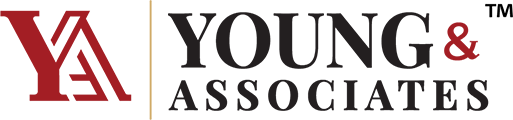By: Mike Lehr, Human Resources Consultant
About this time last year, the topic of website accessibility and accommodation under Title III of the Americans with Disabilities Act (ADA) hit the community banking industry with full fury. Since that time both banks and service providers have upped their game. So, now is a good time for us to assess and share what we have learned in our ADA website audits.
There are two ways to assess sites. The more common and less expensive way involves scanning the site using software. Based on the logic coded into it, the software identifies potential issues. The second, less common, and more expensive way involves professionals or sight-impaired people using the site with a screen reader. A screen reader is software that converts a site page to text and reads it to the user.
Both ways involve a professional overseeing the process to interpret the results. Yet, something else drives both ways that tend to lead clients astray – measurability. The old adage of “what gets measured gets done” hits full force here. However, just because it’s a number doesn’t mean it’s more important. We are finding that the software scan, because of its beautifully quantifiable graphics, is causing many of our clients to focus on minor, even insignificant aspects of their sites that have little to no impact on the site’s overall accessibility.
In the end, if a bank ever ends up in court, it’s not about software being able to access the site. It’s about individuals with disabilities. Yet, it is much harder to quantify that into an eye-catching chart. For instance, a client called worried about their PDFs. The software scan showed them inaccessible. Moreover, they spent a lot of time trying to fix them. The nature of the documents were such that they required a professional printer. In short, it wasn’t a Word document. Upon closer look, there were only a dozen of them. All but one were on the same page of the site. Furthermore, the page saw little traffic from customers and prospects. Plainly, the page wasn’t important.
Yet, since bankers can be conscientious to a fault, it bugged them that these PDFs kept showing up “red” as an issue. By itself it’s not bad. In context of the whole site though, it is. This was energy, time, and money diverted from far more important issues. One was whether a sight-impaired person can navigate the site. Software can’t determine this. One can only determine this reliably by using a screen reader or by observing a sight-impaired person trying.
For instance, it’s not uncommon these days to find sites that have multiple ways to navigate them. On one hand, you have the traditional horizontal navigation. On the other, you have the more recent mobile friendly navigation (“hamburger menu”). Still yet, some sites use vertical left-hand (or less common right-hand) navigation. That’s three ways to navigate the site. We’ve seen these on a couple of sites already. This doesn’t even include all the links and smaller menus that might be contained within the page.
Now, to a sight-impaired person, this is nothing but chaos. Keep in mind, a non-sight-impaired person can see the whole site at once. It’s two-dimensional. He/she can select whatever menu they like. A sight-impaired person doesn’t have this luxury. That’s because a screen reader can only read one word at a time. It’s a linear process, one-dimensional.
Also, he/she might tell the screen reader to only read navigation menus. So, if he/she starts hearing two or three different menus, it becomes hard to visualize in his/her mind how he/she might use the site. To a sight impaired person, they blend together as one. That’s frustrating. It’s also something else . . . inaccessible.
Yet, in most cases, as long as these menus are coded and tagged right, the software scan won’t catch them. Moreover, and back to the original point about measurability, it’s hard to quantify this user experience. The solution then is to code one of these menus invisible to screen readers. Of course, that means the remaining one has to be comprehensive and robust.
In the end, it’s a battle between easily measurable but unimportant PDFs and unmeasurable but important navigation. What gets measured gets done. Thus, the unimportant gets done and the important doesn’t. That’s why we can give compliance ratings to clients who still have issues on their software scans and non-compliant ones to clients whose scans show no issues.
In short then, invest in a screen reader. If not, partner with someone who has one. Banks can generate much goodwill by reaching out to groups and societies that support Americans with Disabilities. Remember, computers don’t use sites. People do. People also testify in court.
For more information on this article or to learn how Young & Associates, Inc. can assist your bank with its ADA website compliance, contact Mike Lehr at 1.800.525.9775 or [email protected].